Welcome!
Are you ready to join in on the fun? Start by clicking the buttons below to download the Motion Connected app on your Apple or Android device.
Create Account on DesktopYour App Experience
Compete in fun activity challenges, stay up to date on the latest employer communications & employee benefit programs , track personal health progress & more using Motion Connected.
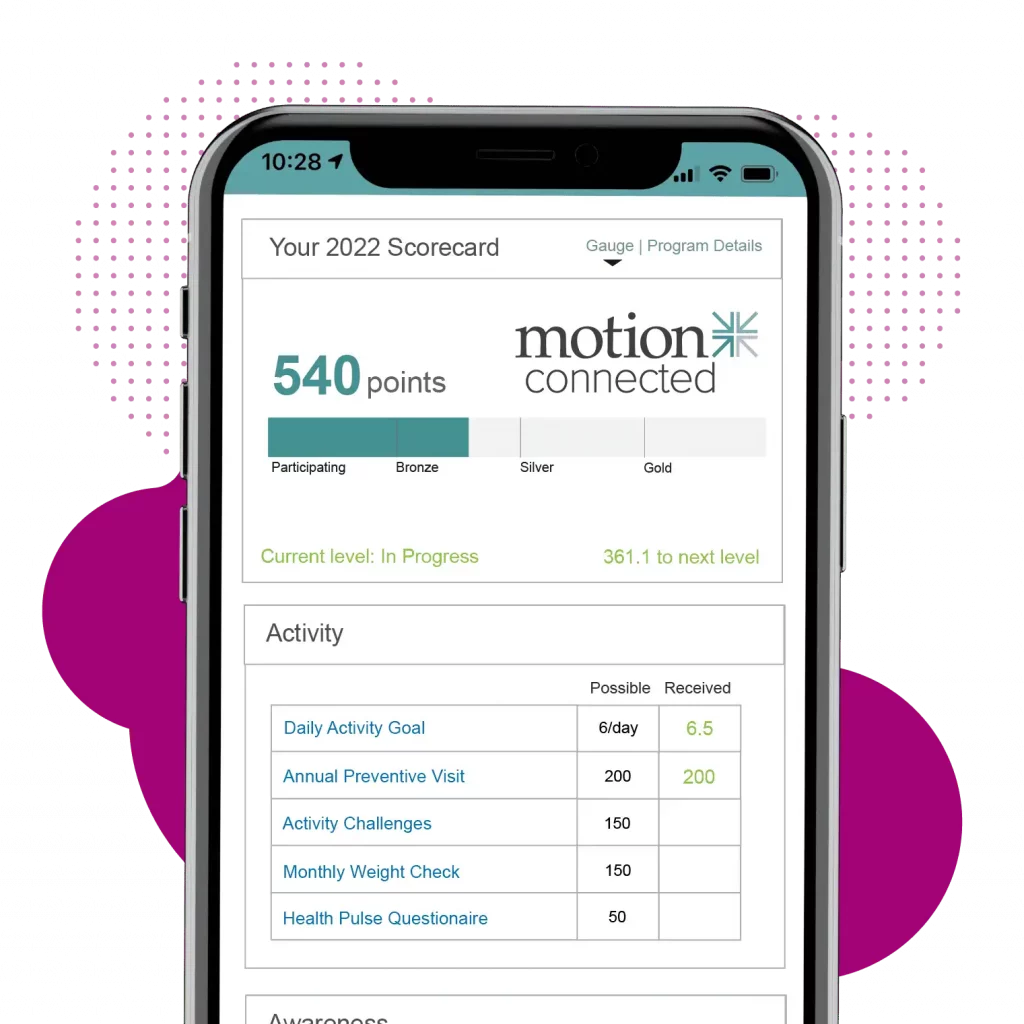

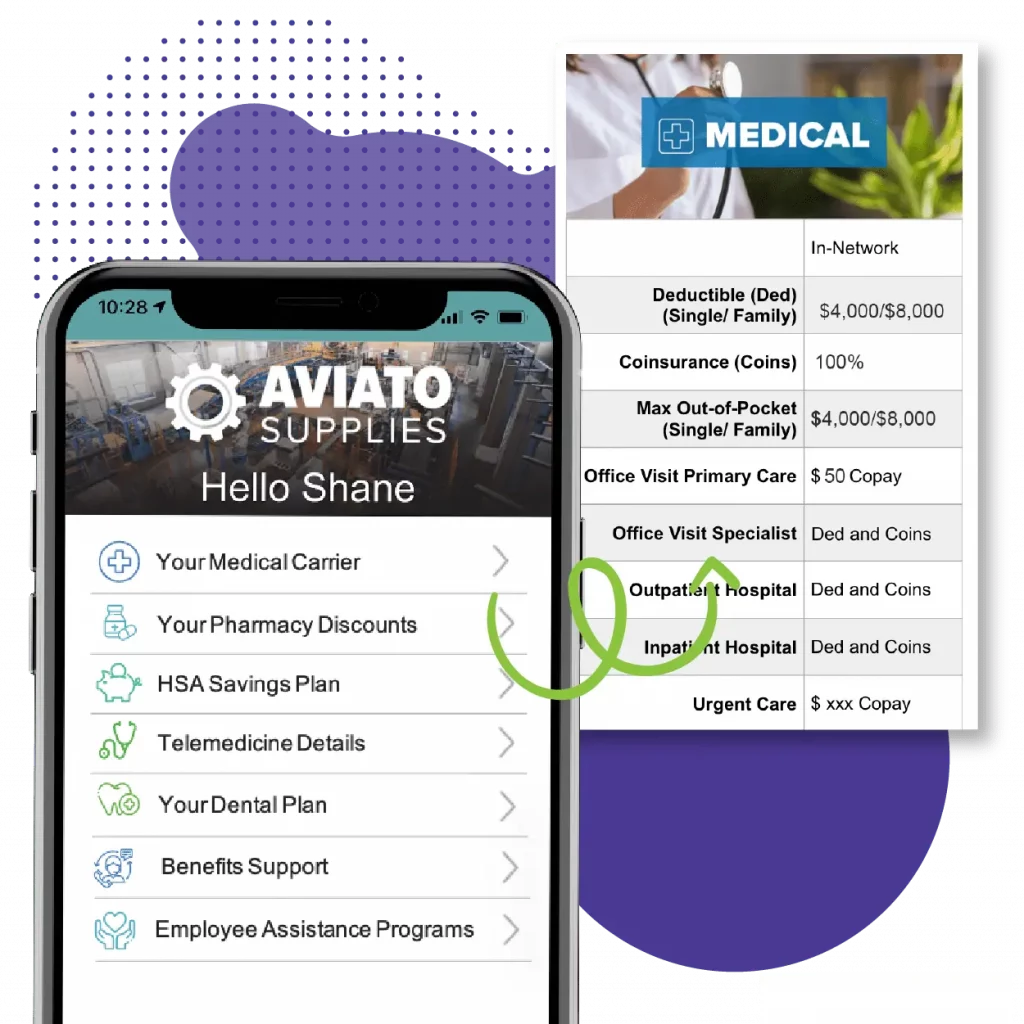
Using the App:
Log into the Motion Connected app using your wellness program ID and password. If you don’t have an account, select “create account” and follow the directions.
After you log in, the app will present you with your notification center, Message board. Here you can get the latest company & program updates, and learn about new health initiatives.
To link your activity device (Garmin, Apple Watch or Fitbit) and sync data to your account, go to “Link Device” page in the “more” menu section and follow the instructions there.
This will enable the app to automatically refresh with the latest activity data available in the Garmin, Apple Health, Google Fit, or Fitbit app.

Contact Us:
Please contact the Motion Connected Support Team for additional assistance:


