
MC Link
MC Link is an iPhone app that allows you to view and transmit the activity data in Apple Health (steps, distance, calories and active time) to a wellness program supported by Motion Connected. The Apple Health app consolidates health data from your iPhone or Apple Watch.
Minimum requirements:
- iPhone 5s
- iOS version 10
- An account with a wellness program supported by Motion Connected
Your App Experience
Below are the app's three views: Login, Activity, and Settings.
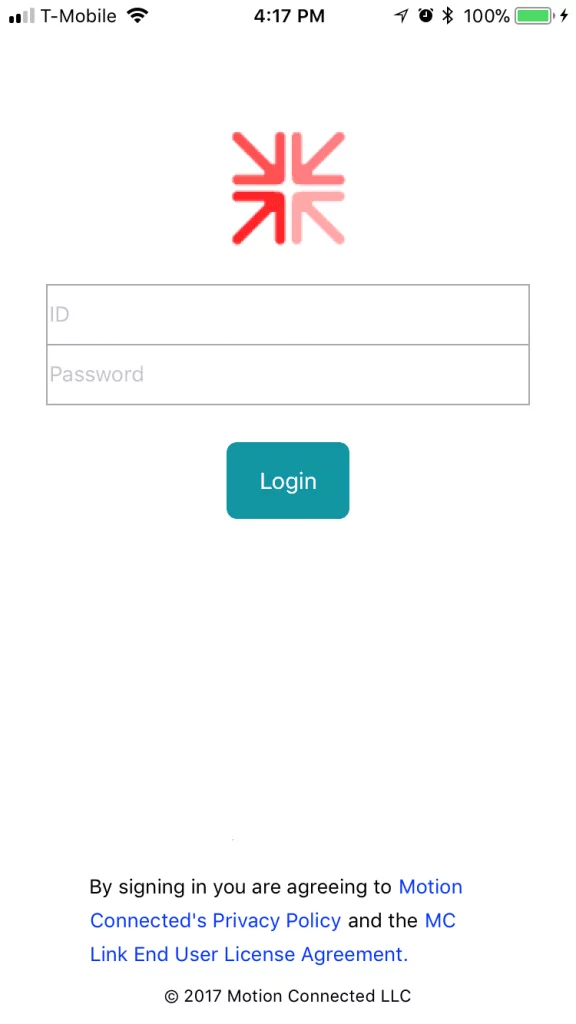

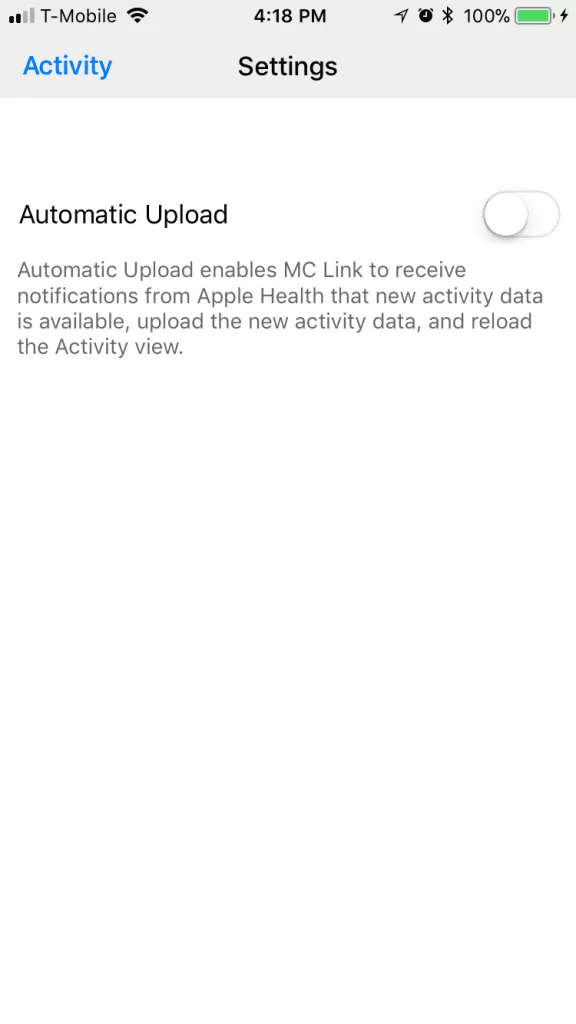
Using the App:
Log into the app using your wellness program ID and password.
After you log in, the app will present you with the Activity view. This view shows you a table of 30 days of activity data stored in Apple Health. You can press the “Refresh” button to display your latest data in this table.
To transmit any day’s data on demand to your wellness program, press the crimson table cell corresponding to that day. The message “Sending” will appear while the data is being transmitted; this message will disappear once the transmission is complete.
To automatically refresh and transmit your activity data, tap “Settings” (in the upper right corner) to access the Settings view and toggle “Automatic Upload” to the On position.
This will enable the app to automatically refresh with the latest activity data available in Apple Health and transmit this data to your wellness program. The “Automatic Upload” feature will transmit all new or updated activity results from the last 30 days whenever you bring the MC Link app to the foreground.

Contact Us:
Please contact the Motion Connected Support Team for additional assistance:
